GIOS is an interactive, gamified platform for studying mathematics and critical thinking from 5th to 9th grade. The platform contains bright video lectures, interactive tasks, dashboards, and analytics. The main character of the platform is our GIOS meerkat. It accompanies a student throughout their studies. Badges and avatars are awarded to students for achievements on the platform to motivate and turn learning into a game!
Content
1. Personal account
2. Lesson structure
3. Types of tasks
4. Additional features
What does learning look like from the inside?
After getting access to the platform, purchased materials appear in the student’s account.
To start studying, a student should choose a topic. There is an orange progress bar at the bottom of each topic card.
The topic includes several lessons, an optional entry test, and a mandatory final test.
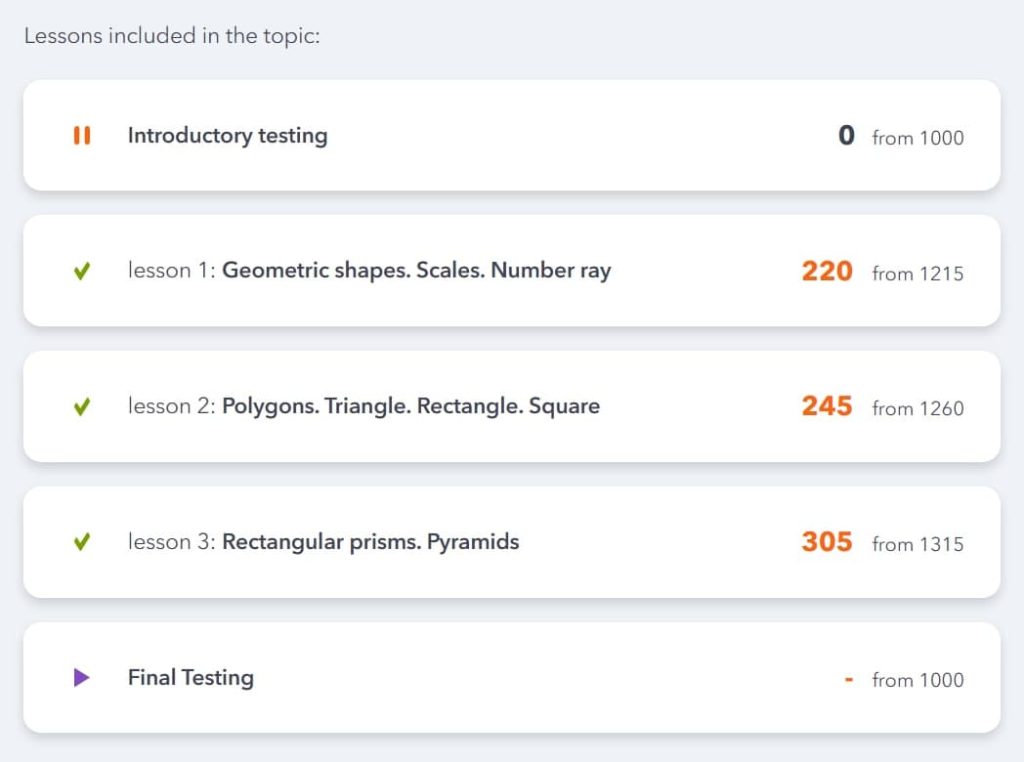
A student can take an entry test to better understand the level of knowledge on the chosen topic. If desired, a student can skip the test. However, for the best efficiency, it is highly recommended to compare the results of entry and final tests.
Each lesson consists of a theoretical and a practical part.
The theoretical part contains a video lecture, lecture notes, and sample questions. At the beginning of each topic, a student is offered to watch an engaging video lecture to easily consume the theoretical part of a topic.
The next (optional) step is to review lecture notes to make sure no information was missed during the video lecture.
After that, a student may take a look at sample questions and their solutions. Analysis of these tasks will help understand how to apply theoretical material to problem-solving.
Next, a student moves on to the practical part (multiple choice, matching, ordering, error analysis, open answer, and applied tasks).
While solving multiple-choice tasks, a student can learn from their mistakes. If a student answers correctly on the first attempt, they receive the maximum number of points of 40 points.
If a student answers correctly on the second attempt, they earn only 20 points.
Answering correctly on the third and fourth attempts grants no points.
Then, while completing a matching task, a student should drag the answers into corresponding slots. There can be more answers than slots.
A student can get up to 80 points for a matching task.
If a student answers incorrectly on the first try, the correct answers will appear in front of them.
Now a student has the opportunity to analyze the mistakes and complete a similar matching task (optional). A correctly answered similar task also grants 80 points.
Ordering task. Here a student is given a task and its solution. However, the solution is divided into several steps, and their order is mixed up. The task is to create a sequence of actions that would represent an accurate step-by-step solution to the task.
A correctly answered ordering task grants 80 points as well.
After confirming the answer, a student can see if the order is correct.
If a student makes a mistake, there is an opportunity to solve a similar ordering task and earn 80 points.
Error Analysis helps to develop students’ critical thinking. Similar to an ordering task, a solution is given and divided into several steps. However, one line contains a mistake, after which the rest of the answers are incorrect. The task is to find the line containing an error.
If a student chooses a wrong line, they have the opportunity to solve a similar task and earn 80 points.
Numeric Response is arguably the most difficult task. Here a student has to give numeric responses to three questions, each more complex than the previous. It is advised to use notes or a copybook to solve these tasks.
In accordance with its difficulty, a student can earn 120 points for each correct open answer.
If a student fails to provide the right answer, they are offered a similar task and can receive 120 points for it.
There is an opportunity to rewatch the video, lecture notes, or sample questions regardless of progression and time using the Progress tab.
There are also additional tasks for some lessons in the section “Applied Tasks”. These problems show where a student can apply the knowledge of the topic in life. This block is available at any stage of the lesson.
While completing a lesson, there is a chance to get an Extra Life, which allows a student to make a mistake when re-passing.
With the help of a personalized dashboard, a student can analyze what tasks were completed the most (un)successfully. If desired, a score can be improved by re-passing a lesson. Such a lesson consists of 16 tasks, similar to the previously solved. This time there will be no second chances unless an Extra Life is found.
The best score will be saved.
In a personal account, a student can see the ranking of all platform users and, most importantly, their own. The ranking changes depending on the achieved scores, making it possible to track progress and compete with other students.
There are various useful tools available on the left. Let’s take a look at them!
1. The first tab “Online Learning” contains all purchased materials and started assignments.
2. The second tab “Summary Notes” consists of lecture notes from all available lessons. That way, there is always quick access to the theoretical material.
3. The next tab “Tutoring” helps track and control planned, current, and past lessons with a tutor. A student can easily control the status of their lessons.
4. “Achievements” tab summarizes the progress a student has made so far. All statistics and activity on the platform can be found there.
Moreover, here a student can find badges and avatars. The badges are granted for special accomplishments or progress. The most active users can unlock all badges on the platform, which increases the motivation to study more enthusiastically.
Avatars can be purchased using the points a student earns while completing the tasks. The better the lessons are passed, the more points a student can earn, allowing them to order a more pricey avatar.
5. Want to change your avatar, password, or any other information related to the profile? Go to the “My Profile” tab to edit the name, E-mail, phone number, time zone, and language, or see all badges, point balance history, and subscription plan.
GIOS is a unique journey! Learning and playing math is possible! Find out on your own by learning math on the platform.
